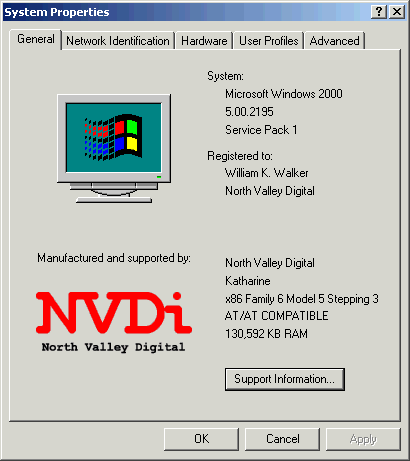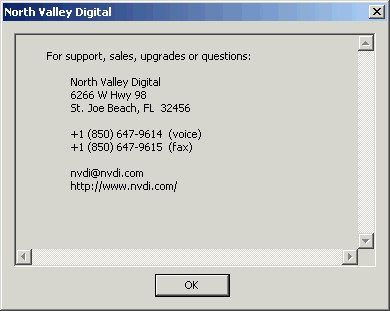|
Customizing the "System
Properties" Display -- An Example
This page shows how we customized the System Properties
display on Katharine, a Windows 2000 system in our office. Essentially the
same technique works for all other 32-bit versions of Windows. The
files . . .
|
| oemlogo.bmp (180x41 pixels) |
 |
| Location:
c:\winnt\system32\oemlogo.bmp (typically
c:\windows\system\oemlogo.bmp under Windows 95/98/ME) |
|
| oeminfo.ini |
[General]
Manufacturer=North Valley Digital
Model=Katharine
[Support Information]
Line1=" "
Line2=" For support, sales, upgrades or questions:"
Line3=""
Line4=" North Valley Digital"
Line5=" 6266 W Hwy 98"
Line6=" St. Joe Beach, FL 32456"
Line7=""
Line8=" +1 (850) 647-9614 (voice)"
Line9=" +1 (850) 647-9615 (fax)"
Line10=""
Line11=" nvdi@nvdi.com"
Line12=" http://www.nvdi.com/"
|
|
| Location: c:\winnt\system32\oeminfo.ini
(typically c:\windows\system\oeminfo.ini under Windows 95/98/ME) |
|
The results . . .
| System Properties |
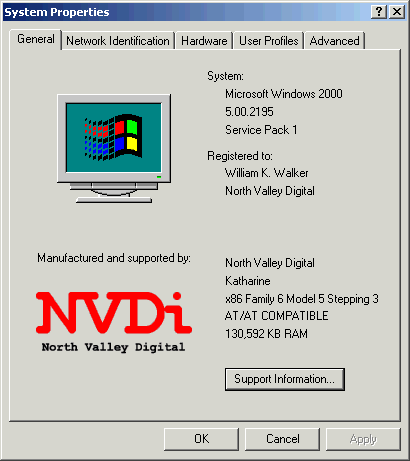 |
| |
| Support Information... |
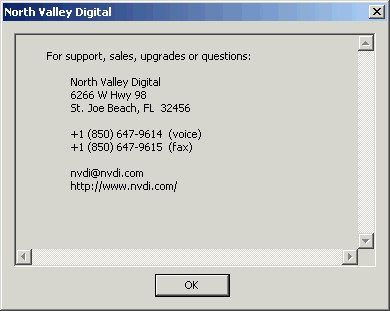 |
|